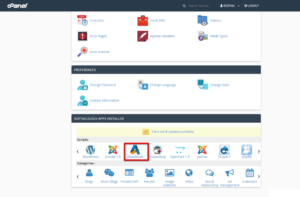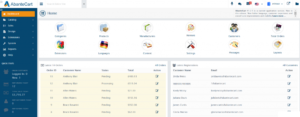AbanteCart is an open-source eCommerce application that you can use to create an eCommerce store of your own. It has almost every feature you will ever need in an eCommerce store. AbanteCart also allows you to add additional extensions to improve the functionality of your store.
AbanteCart was created by Pavel Rojkov in 2010 and later in 2011, it was released for public use. It is one of the most popular eCommerce applications available in the market. Even the most popular auto-installer Softaculous allows you to install AbanteCart with few clicks.
In this tutorial, I will show you How to install AbanteCart on your domain name using Softaculous in your web hosting account. So, Let’s get started with the actual tutorial.
Install AbanteCart using Softaculous
First of all, log in to your cPanel account and find the Softaculous Apps Installer section. In that section, find AbanteCart and click on that option. For reference, see the following screenshot.
Now, It will redirect you to a new page that will contain all the information you might want to know about AbanteCart. Once you are sure, click on the Install button given in the main navigation bar with the blue background. To make it easier to understand, see the following screenshot.
It will ask you for some important information like the Protocol on which you want to create a store. It will also ask you to select a domain name as well as the directory. If you want to set up your eCommerce store directly on the domain name, keep the Directory field blank.
Enter the strong username and password to make sure that your store is properly protected.
After entering all the required information, click on the Install button given at the bottom of the form to finally install AbanteCart on your domain name.
Once the installation is complete, it will show you the link to the admin panel as well as other required information like the URL of the store. See the following screenshot for reference.
Now you can log in to the admin panel using the login details you have entered while installing the AbanteCart.
So, this is how you can install AbanteCart using Softaculous auto-installer. It is a very easy and straightforward process. Here are some important tutorials that will help you set up your eCommerce store in AbanteCart.