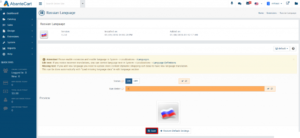This world speaks many languages. If you want to expand your eCommerce store to an area that does not understand the English language or prefer their own language on the Internet, you have to add a new language to your store so that the local people can understand how to move through the store. The good news is, if your store is built on AbanteCart, you can easily add new languages to your store.
In this tutorial, I am going to show you how to add a new language to the AbanteCart store. To make this tutorial easier to follow visually, you can see the screenshot after each and every step of the process. So, Let’s get started with the actual step-by-step tutorial.
Add new language to AbanteCart
To add a new language, we have to add a new extension to our store. We have a tutorial from which you can learn how to add new extensions in AbanteCart, but we will cover that part too in this tutorial.
First of all, click on the Extensions option given in the left sidebar of the admin panel. It is a drop-down menu, so, you will see a few more options under that category.
In the drop-down menu, you will see the categories of extensions. This time, we want to add a language, so, click on the Languages category to load all the extensions related to language and localization.
Here you will see a list of extensions to add new languages. Find an extension for a new language you want to add to your store. Finally, Click on the Play button corresponding to the extension/language you want to add to your store. The installation process will start immediately.
Once done, it will redirect you to a page where you can set the status and run order for the new language. Set the status and run order as per your requirements and click on the Save button given at the bottom of the form.
If you are unable to find the extension you want, click on the More extensions are available for easy install button. It will show you the list of additional extensions available for your store.
So, this is how we can add a new language to AbanteCart. If you have any questions, please let us know in the comment section given below. We will get back to you with help as soon as possible.