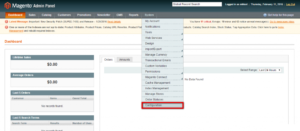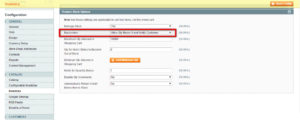In this documentation, we can check how to allow backorders in Magento.
1) Login to Magento admin panel.
2) Go to ‘System’.
3) Click the option ‘Configuration’.
4) Go to Catalog >> Inventory.
5) Select the option ‘Product Stock Options’.
6) Change ‘Backorders’ to ‘Allow QTY Below 0 and Notify Customer’.
7) Click the button ‘Save Config’.
That is how we can allow backorders in Magento.
If you need any further help please reach our support department.