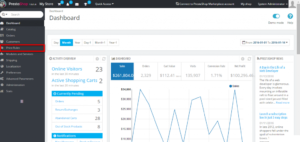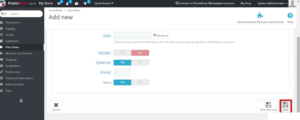In this documentation, we can check how to create cart rule in PrestaShop.
1) Login to PrestaShop admin panel.
2) Go to ‘Price Rules’.
3) Click the option ‘Cart Rules’.
4) Click the icon ‘Add new cart rule’.
5) Enter the details.
6) Click ‘Save’ button.
That is how we can create cart rules in PrestaShop.
If you need any further help please reach our support department.